As online casinos are becoming more popular in Canada, INTERAC e-Transfer is also becoming a more popular way to deposit and withdraw cash.
Below is a tutorial on how to use the INTERAC e-Transfer direct deposit method with Canada friendly Online Casinos.
We will be using Wildz Casino as an example. You can sign-up to Wildz Online Casino here (must be 18+).
Once you're registered claim your bonus (if you choose) and follow the steps below.
Step One:
Log in to your online banking account (I'm using CIBC).
Navigate to your INTERAC e-Transfer page.
Add a contact and add the information provided below.
Name: Can be anything, I used Gigadat1
Notify: Can be whatever you want, e-mail text or both, whichever you prefer.
Email Address: [email protected]
Click next and confirm.
Step Two:
Go back to Wildz Casino and choose INTERAC from the deposit drop down menu.
Enter the amount you want to deposit and click the Deposit button.
Step Three:
Choose your bank from the list and click INTERAC e-Transfer on the following page.
Step Four:
Copy the code in the message box one the Gigadat e-Transfer form and go back to your bank INTERAC e-Transfer page.
Find the casino contact you've just added to your e-Transfer contacts, enter the amount you chose to deposit at Wildz Casino and put the code from the GIGADAT e-Transfer form into the message box on your online banking e-Transfer message box and click next.
Review and accept the deposit and go back to your Wildz Casino page.
Close the GIGADAT merchant and wait for your deposit to show up in your casino account.
When you withdraw your winnings you can use INTERAC e-Transfer also.
That's it!
Hope this helps.
Good luck and happy winnings!


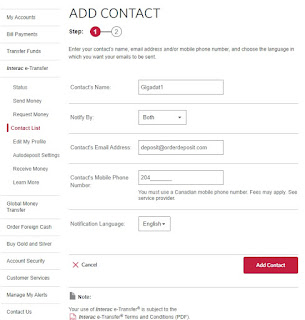

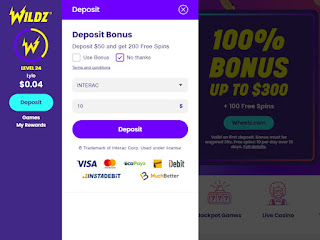


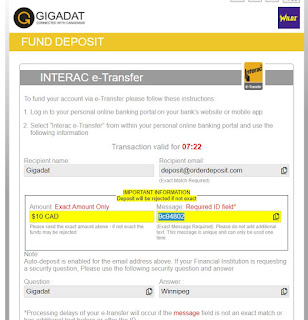










 vidslotz.com is Crafted with by
vidslotz.com is Crafted with by